| Author |
Messages |
converge
Corporal

Gender: Unspecified
Location:
Registered: Apr 2004
Status: Offline
Posts: 28
|
      
 Posted Thursday, May 6, 2004 @ 10:46:30 Posted Thursday, May 6, 2004 @ 10:46:30
i recently posted a bug about the headers not being updated when using refresh(ResultSet). you fixed this bug, however i think a new bug was created. when i use refresh(ResultSet) to get my results, i try to sort them by the first column. the "ascending sort arrow" is displayed and the first column sorts fine. however when i try to then sort by the second column, the "ascending sort arrow" still stays on the first column, even though the second column is now sorted. so it seems sorting works fine however the sort arrow icon is now not being properly updated. i went back to the older version which i downloaded last week and this bug no longer exists. thanks.
|
DaveC
Unregistered

|
      
 Posted Monday, June 7, 2004 @ 09:44:24 Posted Monday, June 7, 2004 @ 09:44:24
I am also experiencing this problem. It seems to sort on the correct column but the arrow does not follow every time. There seems to be no way to manually set the icon. Also, I saw this problem in the previous version as well. Hopefully, some one has a fix for this because we are considering using this grid in our new product.
|
Admin
Board Owner
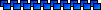
Gender: Unspecified
Location:
Registered: Jul 2003
Status: Offline
Posts: 9
|
      
 Posted Monday, June 7, 2004 @ 21:36:37 Posted Monday, June 7, 2004 @ 21:36:37
Could you tell me the version of JDK which you are using?
|
DaveC
Unregistered

|
      
 Posted Tuesday, June 8, 2004 @ 07:31:53 Posted Tuesday, June 8, 2004 @ 07:31:53
I am using java sdk 1.4.2
|
Admin
Board Owner
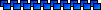
Gender: Unspecified
Location:
Registered: Jul 2003
Status: Offline
Posts: 9
|
      
 Posted Tuesday, June 8, 2004 @ 20:38:05 Posted Tuesday, June 8, 2004 @ 20:38:05
I tried to reproduce this problem with jdk 1.4.2_03 using CustomerOrderDemo sample. I couldn't reproduce it. Can you try to run CustomerOrderDemo and see whether you are able to reproduce. Which operating system are you using?
|
converge
Corporal

Gender: Unspecified
Location:
Registered: Apr 2004
Status: Offline
Posts: 28
|
      
 Posted Wednesday, June 9, 2004 @ 08:51:30 Posted Wednesday, June 9, 2004 @ 08:51:30
i ran the CustomerOrderDemo demo and was able to reproduce this problem. however the bug would only occur when i would click on the different headers to sort really fast. ocassionally i would click on a header which would get sorted but the icon would not get updated. if i waited about 1 second in between sorting i would not experience this problem. i'm using huge ResultSets in my project and it seems much easier to reproduce this problem then. is there a way to disable the sorting icon? because the data is being sorted correctly but the icon is not being updated. if we could just disable the icon that would be an acceptable solution.
|
DaveC
Unregistered

|
      
 Posted Wednesday, June 9, 2004 @ 09:05:10 Posted Wednesday, June 9, 2004 @ 09:05:10
I can produce it too with the CustomerOrderDemo. I am using Windows XP Pro.
|
Admin
Board Owner
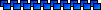
Gender: Unspecified
Location:
Registered: Jul 2003
Status: Offline
Posts: 9
|
      
 Posted Friday, June 11, 2004 @ 13:30:30 Posted Friday, June 11, 2004 @ 13:30:30
I am working on this. I will try fix this soon.
|
Admin
Board Owner
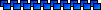
Gender: Unspecified
Location:
Registered: Jul 2003
Status: Offline
Posts: 9
|
      
 Posted Sunday, June 13, 2004 @ 23:10:07 Posted Sunday, June 13, 2004 @ 23:10:07
DaveC I need to contact you by email for this issue, please send an email to quicktable support email address, so that I can reply back to you.
|
DaveC
Unregistered

|
      
 Posted Monday, June 14, 2004 @ 10:46:07 Posted Monday, June 14, 2004 @ 10:46:07
The icon problem seems to be a of the screen not repainting.
I turned off the sorting and implemented it manually calling repaint afterwards.
This fixes the problem. However, there is another problem.
SortByColumn does not always sort in the correct order.
Sometimes it sorts by descending when it is set for ascending (true).
Yet, the icon does display the ascending icon. I will email a screenshot for you.
|
DaveC
Unregistered

|
      
 Posted Monday, June 14, 2004 @ 11:10:11 Posted Monday, June 14, 2004 @ 11:10:11
It seems that when you sort a column in the descending order then sort a different column,
it sorts descending.
|
DaveC
Unregistered

|
      
 Posted Monday, June 14, 2004 @ 14:51:38 Posted Monday, June 14, 2004 @ 14:51:38
It seems that when you sort a column in the descending order then sort a different column,
it sorts descending.
|
DaveC
Unregistered

|
      
 Posted Tuesday, June 15, 2004 @ 10:16:34 Posted Tuesday, June 15, 2004 @ 10:16:34
I have tried the new version you sent me. I also sent you an email. The sorting icons now correspond to the sort. But, sorting on new columns does not always sort ascending and getSelectedColumn always returns -1.
|
Admin
Board Owner
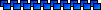
Gender: Unspecified
Location:
Registered: Jul 2003
Status: Offline
Posts: 9
|
      
 Posted Monday, June 28, 2004 @ 11:42:42 Posted Monday, June 28, 2004 @ 11:42:42
All the sorting problems are resolved, please use the latest quicktable build.
|
 QuickTable
QuickTable
 QuickTable
QuickTable